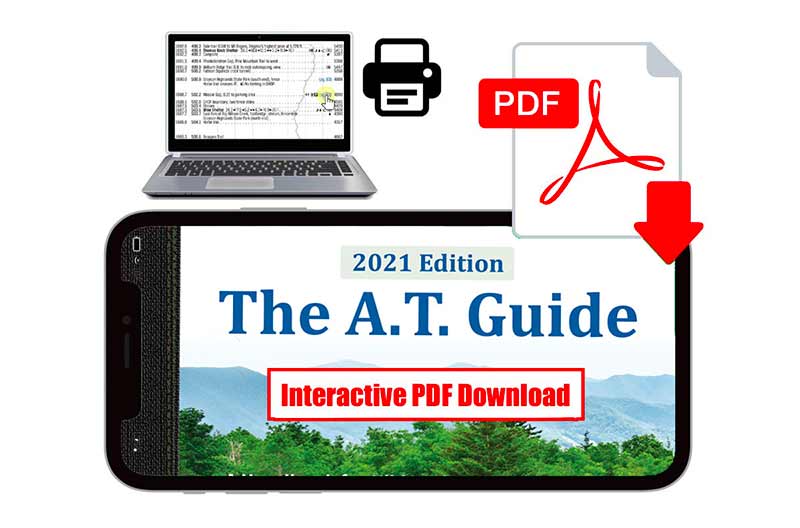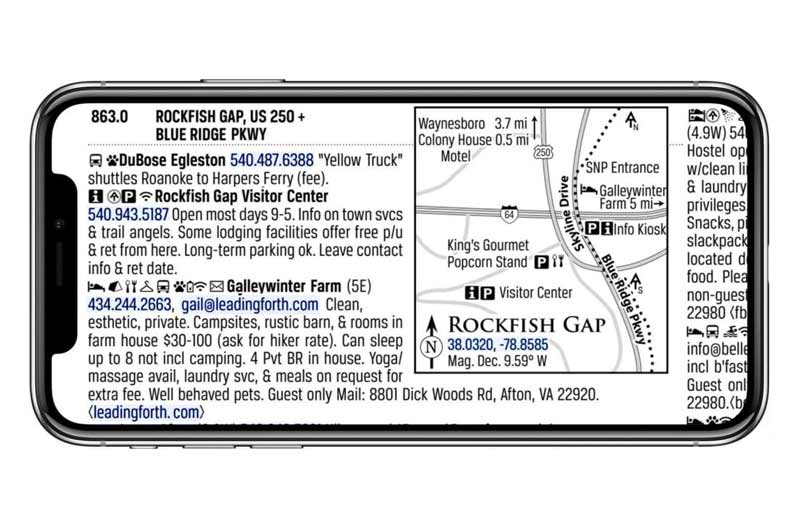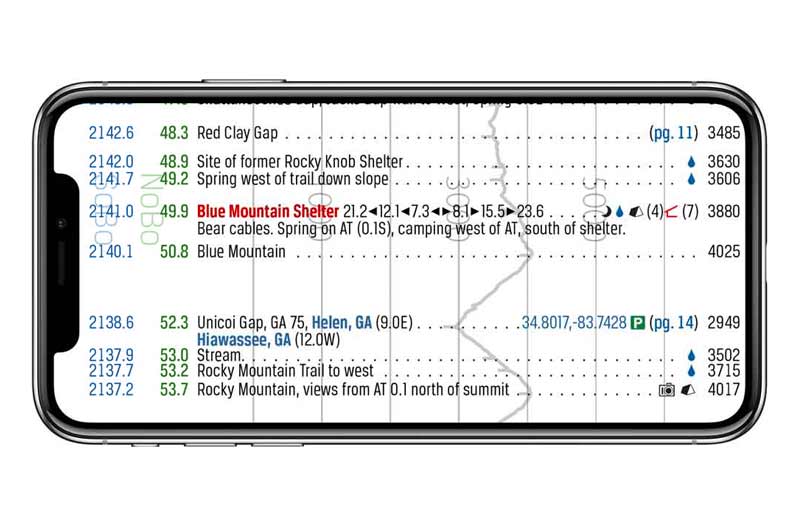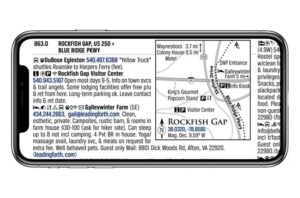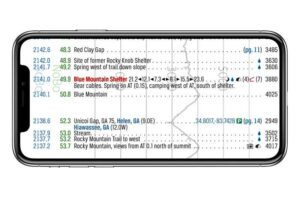-
×
 Appalachian Trail Passport
1 × $7.00
Appalachian Trail Passport
1 × $7.00
2021 A.T. Guide PDF Download
$17.95
- Download on our Official A.T. Guide PDF Reader App or to a Desktop Device
- Contains both northbound and southbound mileages for hiking in either direction.
- Color coded northbound and southbound notes for ease of use.
- Plan your miles and track your progress with the mileage log tool.
- Make annotations to help you remember important information.
- Print pages directly from The A.T. Guide App or Desktop Computer
- No WiFi or cell signal needed to read PDF while out of range
- Contains live links for websites, email addresses, coordinates, phone numbers and page references.
- Pages are turned for optimal viewing on electronic devices.
Out of stock
PDF Download Instructions
iPhone Instructions
- Download App from App Store
- Open the App and tap either "I have already purchased a PDF" or "I need to purchase PDF"
- Create an account or log into your existing A.T. Guide account
- If you have already purchased a PDF your PDF will load into your app and you are ready to go. If you need to purchase a PDF you will be directed through the checkout process. Once checkout is complete your PDF will be loaded into your app.
Here is our video series for how to use our A.T. Guide PDF Reader for iPhone. There are 12 very short videos. Tap the menu in the top right corner of the playlist to view the entire playlist and select the topic you would like to see.
Android Download Instructions
Your PDF may be manually downloaded to your Android mobile device using these steps:
- For Android use, we recommend utilizing a free Dropbox account and using the Dropbox app.
- Download the Dropbox app and log in. Ignore all requests for a subscription. Note they don't make it obvious that ignoring a paid version is an option, just go to the next thing or x out of the subscription request. The free account comes with 1.2GB of storage which is plenty.
- After creating your Dropbox account, downloading the app, and logging in, go to your email and access your order confirmation email. Click the download link and ask it to open with the browser of choice. Ignore the offer to open the pdf.
- The above action downloaded the pdf to your Downloads folder on your Android. You should be there at this point, but if not, simply search "Downloads" on your Android to find the downloads folder.
- Find your downloaded PDF in the downloads folder and tap the three vertical dots to the right of the file name and tap "Share."
- Select the Dropbox icon from the list of choices and tap add "Share with Dropbox."
- Open Dropbox app and open your PDF.
Manual Download Instructions
Your PDF may be manually downloaded to your computer or mobile device in 2 easy steps:
Desktop Instructions:
- Access your order confirmation email or login to your account downloads, click the download link.
- Go to your downloads on your computer to access, and move your download to where you would like to store it and open it with the PDF reader of choice. For desktop use, we recommend Adobe Acrobat Reader for desktop.
FAQ's
c
Expand All
C
Collapse All
iPhone: The ATG PDF Reader App is compatible with iPhone 11 and above. Earlier iPhones may experience clipping.
Andriod: We are working on getting the Android app back up and functioning. We hope to have this resolved by the end of 2024. Until then we recommend using the buit in reader for Dropbox.
Windows: The ATG PDF Reader App is not compatible with Windows devices.
If you have a phone that is not compatible with our app, you may still use the PDF on your desktop comoputer and in any PDF reader that will work on your device. We recommend the built in PDF reader for Dropbox.
Yes! It is so important that everyone use the most current information while hiking the A.T. that we wanted to make it as simple as possible. If you ordered last season’s PDF, you will receive a discount on this year’s (all year long). All you need to do is login using the same user account information you used last season to purchase your PDF. Our site will recognize you, access your purchase history and calculate your update price.
- The minimum discount is 15% off. If you purchased a PDF from last season, this is your minimum discount.
- Your discount rate is prorated based on how long ago you purchased last season’s PDF.
- The maximum discount is 100% off for those who purchased last season’s PDF in the last 30 days.
- You can make your purchase on the website or through our mobile app. The discount will show up in either place once you are logged in to the correct account.
NOTE: It is important to use the same login information as you used last season for our website to access your purchase history. You can request a new password on our website if you have forgotten. If you can’t remember which email you used for a username, reach out to us and we can help you. If you are requesting a password resent and it is not coming to your email, most likely there is a typo in your email address. Again, reach out to us and we can help you correct it.
Please contact us and tell us about it. We review new prospects starting in September each year. A decision for inclusion is is based on value to the hiker and available space.
Each year we gather reroute information all during the year and then wait for the ATC to release their final mileage to compare and make any last minute adjustments. This final piece of information comes in at Thanksgiving each year. This is why, while our updates are finished by October, the A.T. Guide historically doesn’t ship until mid-January. In 2021 supply chains and print lead times became slower than ever and we had to make the decision to go to print much earlier in order to avoid extraordinarily late shipping dates. This means we have to make our calculations before ATC releases their “official” mileage. In many ways this makes us work harder to make sure everything is correct. We still get the official number from ATC around Thanksgiving but we have to wait for actual data in January. Anything we may have missed we post in the PDF and on our online updates page. A pleasant side effect of this process is the PDF is immediately available for download in November and the A.T. Guide books arrive in time for Christmas shipping deadlines. Rest assured, anything we might miss as a result of our new process is small and confined to local areas on the trail.
2023 Difference Explained
- The bulk of the difference between our mileage and The ATC official mileage is in NY. We were aware of, and make specific mention the Palisades Parkway detour. ATC actually put +3.0 mile number to it.
- We included the Forth Mountain Relocation.
- We included the remeasures for Mass & Connecticut. There were a few places where we had to guess how ATC might round up or down to the next tenth of a mile because it was right on the edge.
We will run the discrepancies and update the PDF as soon as we get the data from ATC, which should be early January.
You can download our free PDF reader app in the app stores. The download is free, the PDF is sold separately.
iPhone App Store: https://apps.apple.com/us/app/a-t-guide/id1523722049
Andorid Google Play Store: https://play.google.com/store/apps/details?id=com.atguide.app
Windows phone users will need to continue using a third party PDF reader.
The one thing we can not do is move any annotations you have made in a third party app to our app. So, if you have made lots of notes, you may want to stay with your current app or be prepared to transfer your annotations over manually.
It’s very easy. Download the app and log in using your TheATGuide.com username and password and the app will pull your PDF purchase in, ready to use. We have made several short tutorial videos to help you maximize the features of the app.
No. If you are pleased with your current reader, you may continue to use it. You may also continue to download your PDF from your user account and use your desktop PDF reader. Our reader is simply an additional tool at your disposal.
2021 PDFs and newer are viewable in the PDF Reader by logging in to your TheATGuide.com account. In order to ensure hikers are using the most recent information and guidelines for the A.T., we recommend using the most up to date guide for your hike. You may still use your older PDFs on your desktop device.
We have optimized this reader for our users giving us better control over our users PDF experience. If there is a problem, we can fix it. If we release a new feature, we can optimize it… a challenge we could not meet with third party apps.
No. The reader itself is a free download. You may purchase the PDF directly through the app or at TheATGuide.com.